As you've all seen, when in the "What's new" tab, the page will automatically refresh every minute or however long you set it to. This has functionality on its own for several reasons, such as keeping notifications updated, in which some users may find helpful to stay up to date. However, some users may not like this.
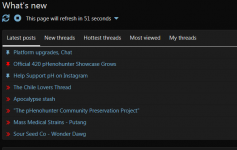
Keep in mind that the page will only auto refresh if you're in the "What's new" tab. When in any other tab, it won't. You may have noticed that when in the "What's new" tab, that if you're typing and haven't finished yet, it will refresh and you lose your typing. To circumvent this, you can be in any other tab (such as "Home") and do your typing (say, in chat) without it refreshing on you. That said, if this functionality isn't useful, then we can turn it off. Let's put it up for a vote.
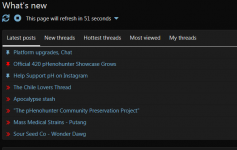
Keep in mind that the page will only auto refresh if you're in the "What's new" tab. When in any other tab, it won't. You may have noticed that when in the "What's new" tab, that if you're typing and haven't finished yet, it will refresh and you lose your typing. To circumvent this, you can be in any other tab (such as "Home") and do your typing (say, in chat) without it refreshing on you. That said, if this functionality isn't useful, then we can turn it off. Let's put it up for a vote.