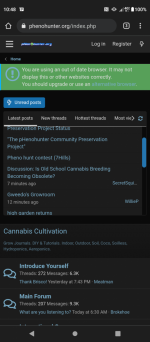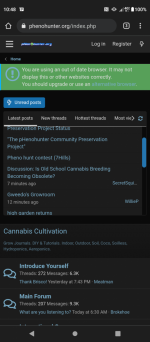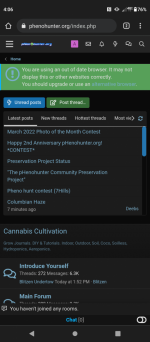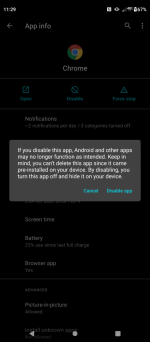So recently had to get a new phone. When coming to this site I get a banner up top saying browser is out of date. I've been having problems posting on another site I frequent also but haven't really tried posting pics or anything here yet so idk but I'm using Google chrome and it seems to be up to date...